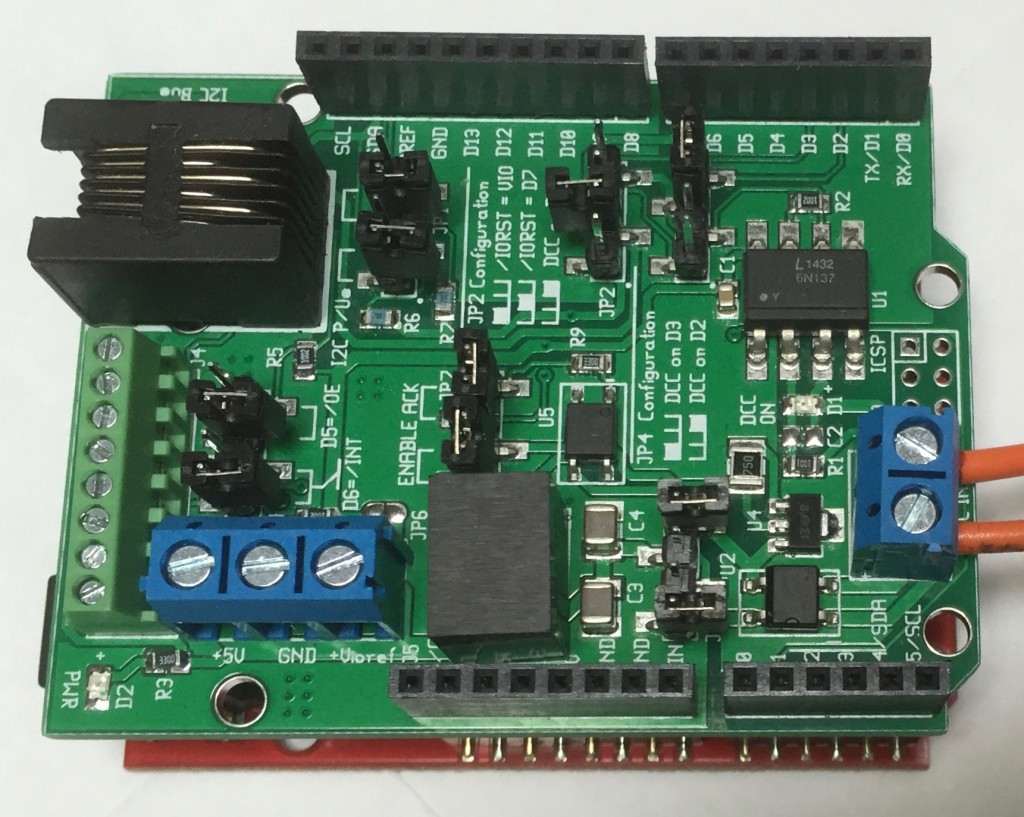Iowa Scaled Engineering have developed a very flexible and capable DCC Decoder Shield that interfaces the Arduino to a DCC System and supports CV Read/Write via the CV ACK facility.
Here is a photo of the DCC Decoder Shield connected to an Arduino UNO showing the jumper settings:
Once you have configured the jumpers you can load up the code below to exercise the DCC Interface.
The example code will allow you:
- See all the DCC Packets printed as HEX values to the Arduino Serial Monitor
- Read and Write CVs
- Reset to Factory Defaults by writing a value of 8 to CV8
#include <NmraDcc.h>
// This Example shows how to use the library with the Iowa Scaled Engineering ARD-DCCSHIELD
// You can find out more about this DCC Interface here: http://www.iascaled.com/store/ARD-DCCSHIELD
//
// For more information refer to the file: README.md here: https://github.com/IowaScaledEngineering/ard-dccshield
//
// This demo assumes the following Jumper settings on the ARD-DCCSHIELD
//
// JP1 - I2C Pull-Up Resistors - Don't Care
// JP2 - (Pins 1-2) I2C /IORST JP2 - Don't-Care
// JP2 - (Pins 3-4) - DCC Signal to Arduino Pin - OFF
// JP3 - I2C /INT and /OE - Don't-Care
// JP4 - DCC Signal to Arduino Pin - D2 ON
// JP5 - Arduino Powered from DCC - User Choice
// JP6 - Boards without VIO - User Choice
// JP7 - Enable Programming ACK - 1-2 ON 3-4 ON
//
// It is a very basic DCC Accessory Decoder that does nothing except allow CV Read/Write and
// you can also print every DCC packet by uncommenting the "#define NOTIFY_DCC_MSG" line below
#define NOTIFY_DCC_MSG
// You can also print other Debug Messages uncommenting the line below
#define DEBUG_MSG
// Un-Comment the line below to Enable DCC ACK for Service Mode Programming Read CV Capablilty
#define ENABLE_DCC_ACK 15 // This is A1 on the Iowa Scaled Engineering ARD-DCCSHIELD DCC Shield
NmraDcc Dcc ;
struct CVPair
{
uint16_t CV;
uint8_t Value;
};
CVPair FactoryDefaultCVs [] =
{
{CV_ACCESSORY_DECODER_ADDRESS_LSB, 1},
{CV_ACCESSORY_DECODER_ADDRESS_MSB, 0},
};
uint8_t FactoryDefaultCVIndex = 0;
void notifyCVResetFactoryDefault()
{
#ifdef DEBUG_MSG
Serial.println("notifyCVResetFactoryDefault: Settings CVs to Factory Defaults") ;
#endif // Make FactoryDefaultCVIndex non-zero and equal to num CV's to be reset
// to flag to the loop() function that a reset to Factory Defaults needs to be done
FactoryDefaultCVIndex = sizeof(FactoryDefaultCVs)/sizeof(CVPair);
};
// This function is called by the NmraDcc library when a DCC ACK needs to be sent
// Calling this function should cause an increased 60ma current drain on the power supply for 6ms to ACK a CV Read
#ifdef ENABLE_DCC_ACK
void notifyCVAck(void)
{
#ifdef DEBUG_MSG
Serial.println("notifyCVAck") ;
#endif
// Configure the DCC CV Programing ACK pin for an output
pinMode( ENABLE_DCC_ACK, OUTPUT );
// Generate the DCC ACK 60mA pulse
digitalWrite( ENABLE_DCC_ACK, HIGH );
delay( 10 ); // The DCC Spec says 6ms but 10 makes sure... ;)
digitalWrite( ENABLE_DCC_ACK, LOW );
}
#endif
#ifdef NOTIFY_DCC_MSG
void notifyDccMsg( DCC_MSG * Msg)
{
Serial.print("notifyDccMsg: ") ;
for(uint8_t i = 0; i < Msg->Size; i++)
{
Serial.print(Msg->Data[i], HEX);
Serial.write(' ');
}
Serial.println();
}
#endif
void notifyCVChange(uint16_t CV, uint8_t Value)
{
#ifdef DEBUG_MSG
Serial.print("notifyCVChange: CV: ") ;
Serial.print(CV,DEC) ;
Serial.print(" Value: ") ;
Serial.println(Value, DEC) ;
#else
Value = Value; // Silence Compiler Warnings...
CV = CV;
#endif
}
void setup()
{
Serial.begin(115200);
Serial.println("NMRA DCC Iowa Scaled Engineering ARD-DCCSHIELD Example");
// Setup which External Interrupt, the Pin it's associated with that we're using and enable the Pull-Up
Dcc.pin(0, 2, 1);
// Call the main DCC Init function to enable the DCC Receiver
Dcc.init( MAN_ID_DIY, 10, CV29_ACCESSORY_DECODER, 0 );
Serial.println("Init Done");
}
void loop()
{
// You MUST call the NmraDcc.process() method frequently from the Arduino loop() function for correct library operation
Dcc.process();
if( FactoryDefaultCVIndex && Dcc.isSetCVReady())
{
FactoryDefaultCVIndex--; // Decrement first as initially it is the size of the array
Dcc.setCV( FactoryDefaultCVs[FactoryDefaultCVIndex].CV, FactoryDefaultCVs[FactoryDefaultCVIndex].Value);
}
}